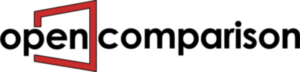If you’re looking to make money from home, selling on Amazon could be a great option for you. Amazon is one of the world’s largest e-commerce platforms and the opportunity for sellers to make money is huge. This guide will take you through the steps to becoming an Amazon seller, from signing up to optimizing your product listings.
Step 1: Sign Up
The first step to selling on Amazon is to create your seller account. To do this, go to Amazon Seller Central and click on ‘Sign Up. You will then be asked to complete a few forms, which will require you to provide personal and business information. Once you have completed the forms, you will be asked to read and agree to the Amazon Seller Services Agreement. When you have done this, your Amazon seller account will be created.
Step 2: Set Up Payment
Once your Amazon seller account is set up, the next step is to set up your payment details. This is important because it is how you will receive payments from Amazon for any sales you make. You will need to provide your bank account details and verify your identity. This can be done by providing a copy of your driver’s license or passport.
Step 3: List Your Products
Now that your Amazon seller account is set up and your payment details are verified, you can start listing your products. To do this, go to the Inventory tab on the Amazon Seller Central website and click on ‘Add a Product. You will then be asked to fill in a form with information about the product, including its title, description, price, and photos. Once you have completed the form, click ‘Submit’ to list your product.
Step 4: Optimize Your Listings
Once you have listed your profitable products to sell Amazon, the next step is to optimize your listings. This is important because it will help to ensure that your products are seen by potential customers. You can optimize your listings by adding keywords to your title and description, using high-quality photos, and ensuring that your descriptions are accurate and informative.
Step 5: Manage Your Inventory
Once your products are listed on Amazon, you will need to make sure that you manage your inventory. This means keeping an accurate record of how many products you have in stock and ensuring that you have enough to meet customer demand. It is also important to keep your inventory up to date and to reorder when necessary.
Step 6: Monitor Your Performance
Once your products are listed on Amazon, you will need to monitor your performance to ensure that you are meeting your goals. To do this, you can use Amazon’s reporting tools to track your sales, reviews, and customer feedback. This will help you to identify areas where you can improve and ensure that you are meeting your targets.
Step 7: Use Amazon Ads
Amazon Ads can be a great way to increase your sales and visibility on Amazon. With Amazon Ads, you can target potential customers with ads for your products. This can help you to reach a wider audience and increase your sales.
Step 8: Monitor Changes on Amazon
It is important to keep an eye on Amazon’s policies and changes. Amazon is constantly updating its policies and it is important to keep up to date with these changes. This will help you to ensure that your products are compliant with Amazon’s rules and regulations.