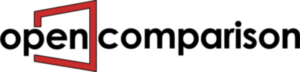Privacy is an issue in today’s connected world. Placing your name on an account is enough for someone to find out about you. Keeping your personal information private and keeping out unwanted intrusions can be challenging, and the days of being only a name and a number in a phone book are over. However, you’re not completely exposed and open to those who can take advantage of you. Take the following steps to stay anonymous in our high-tech world and safeguard what you share.
Lock Down Your Facebook Page

Image via Flickr by Sean MacEntee
Facebook is the top culprit for loss of privacy, and that issue is often the fault of the user. People can get into the habit of oversharing because they may want their friends to know about what’s happening in their lives. In the process, they give up more information than they should. And if Facebook privacy settings aren’t set to their strongest levels, a problem occurs. Anyone can see what you’re saying on Facebook if you haven’t changed the settings that allow you to share information with certain people.
Check your privacy settings, find out who can see what you post, and think twice before you post something. Don’t announce something you should keep to yourself.
Go Off the Grid
Going off the grid is hard to do in today’s connected world, but it’s not impossible. All you have to do is be smart about how you use technology. Use vanity accounts with names that have nothing to do with your real name. Keep a smartphone that’s used for work only and don’t conduct personal business on it. Use a second phone for personal business instead. Use the incognito mode on your browser to limit how much information you share and always make sure the site you are using is secure by checking for the https:// prefix in the address bar.
Of course, you could simply give up all connectivity by not using technology at all, but you may find this decision difficult, especially with work. Focusing on minimizing your presence may be a better route.
Block Your Phone Number
Caller ID has been around for decades, but the feature came to existence in an era prior to search engines and web interfaces. With caller ID, the person you’re calling can search for your phone number and find out who you are. From this stage, the caller can extrapolate more personal information about you, which further erodes your privacy. If you’re calling someone you don’t trust, block your phone number. If they’re not in the habit of picking up phone calls that don’t show a phone number, they miss out, or you can leave them a voicemail.
You can easily block your number. If you used to block numbers with *67 when landlines were predominantly used, you’re halfway there. You won’t find much difference between blocking your number on a landline versus a cellphone. Learning how to block a number is straightforward and once you’ve learned the process, you won’t forget it.
Use a Firewall
A firewall is the first line of defense against invaders getting into your personal computer and your personal information getting out. A firewall can stop viruses, Trojan horses, and keyloggers by denying access to this information from those who are on the outside. Make sure that the firewall is on and that it always stays on to protect your computer from unwanted intrusion attempts.
If you’re using Windows, you have a firewall in your operating system. Windows Defender will be on automatically.
If you’re on a Mac, be aware that Apple may not have the firewall automatically enabled when you turn on your computer for the first time. To active this firewall, access the system settings to turn it on.
The above ideas are some of the ways you can protect your privacy in this connected world. It takes diligence on your part to keep your information private as well as a little trust in software. Taking these measures can be hard, but they are doable and worth the effort in the long run.