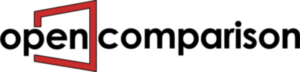For a long time, scammers have been using email and text messages to try and steal people’s passwords, account details, and social security numbers. As soon as a scammer lays their hand on any of these personal details, they can get access to your data. For a scammer to succeed, they must launch thousands of phishing emails daily.
Unfortunately, not many people know how to avoid becoming victims of phishing emails. Nevertheless, there are some common tactics to protect your data against phishing email scams.
Tips to avoid phishing email scams
Phishing emails are filled with stories aimed at trying to make you click a link. If the narrative of the email is geared towards things like this, then you should avoid it.
- If the email says they have noticed suspicious activity with attempts to log in. Usually, they would claim there is a problem with your account.
- If they claim, you have to confirm some personal or financial information. You don’t have any information that should be confirmed.
- This message asks you to click a link that may contain malware. Any link from an unsolicited email is suspect.
- Asking you to claim a free coupon you didn’t apply for. Avoid claiming any free coupon, as it may just be a trap to get your information.
- An email informing you that you are eligible for a government refund. If you receive an email claiming to be from the government, contact the department on the phone or visit their office.
There are numerous stories behind phishing emails. Most of the phishing emails clone emails of banks, government departments, etc., with the aim to steal your data.
Common features of a phishing email
Even though you have read a highlight of the stories and narrative behind some phishing emails, they all have a common feature. Below are the features of a phishing email.
- The greeting is generic: You would have noticed that sometimes, it reads “Hello” and a generic introduction. They often don’t mention your name during the introduction.
- The email says you have issues with payment or an account is on hold. The idea is to create fear so that you can reach out to them for more updates. The email often contains details saying that your account is on hold.
- Invites you to click a link: Most phishing emails contain links. The entire story or narrative is to get you to click the link. Your account will be hacked as soon as you click the link and insert your password. However, after clicking the link, don’t insert your password.
- Unsolicited emails: Almost every phishing email is unsolicited and annoying. Phishing emails are often spam and should be avoided.
Conclusion
Always stop and think before you open any unsolicited email content. If you are not expecting an email from a particular sender, open the email with caution. Finally, you need to use the right email tools lemcal to identify phishing emails and spam. Most spam emails are suspicious; don’t click on them.