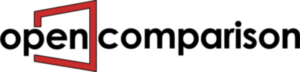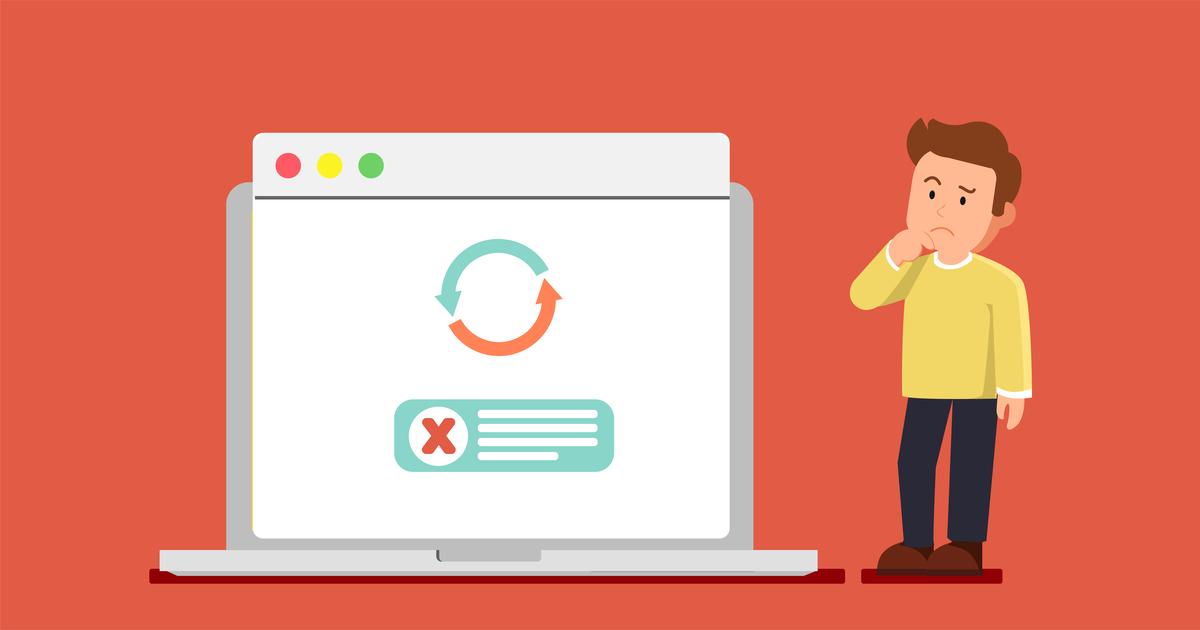Online converters are designed to convert one file format to another. Each of the image converters listed below is free. I did not include shareware programs on this list.
Here is a list of the best free applications and online services for converting images:
1. XnConvert
2. CoolUtils Online Image Converter
3. AnyConv
4. Zamzar
1. XnConvert

With XnConvert, you can convert any of the 500 image formats to 80 others. If you have a file in a rare format that you cannot open, XnConvert can do it.
The application also supports batch conversion, folder import, filters, resizing, and several other advanced features.
Input formats: BMP, EMF, GIF, ICO, JPG, PCX, PDF, PNG, PSD, RAW, TIF and others.
Output formats: BMP, EMF, GIF, ICO, JPG, PCX, PDF, PNG, PSD, RAW, TIF and others.
2. CoolUtils Online Image Converter

Unlike other online service CoolUtils converts images in real time. And does not require the provision of an email address to send finished images.
Input formats: BMP, GIF, ICO, JPEG, PNG and TIFF.
Output formats: BMP, GIF, ICO, JPEG, PNG and TIFF.
I assume that the service should have a limit on the size of the loaded image, but could not reach it. I downloaded and converted a 17 MB TIFF file to a JPEG file without any problems.
Another thing I like about CoolUtils is that it allows you to rotate and resize an image before converting.
Since CoolUtils changes the image format online, you can use it on almost any operating system: Windows, Linux and Mac.
3. AnyConv
AnyConv.com is another online image conversion service that allows you to convert to the most common graphic formats.
Upload the source file, select the desired output format. Let the file convert and you can download your file right afterwards.
Input formats: GIF, BMP, JPG, PAM, PBM, PCX, PGM, PNG, PPM, SGI, YUV, TGA, TIF and many others.
Output formats: BMP, DPX, GIF, JPG, PAM, PBM, PNG, PCX, PGM, PPM, RAS, SGI, TGA, TIF, TIFF, and more.
4. Zamzar
Zamzar is an online image conversion service that supports the most common graphic formats and even several CAD formats.
Input formats: 3fr, AI, ARW, BMP, CR2, CRW, CDR, DCR, DNG, DWG, DXF, EMF, ERF, GIF, JPG, MDI, MEF, MRW, NEF, ODG, ORF, PCX, POF, PNG , PPM, PSD, RAF, RAW, SR2, SVG, TGA, TIFF, WBMP, WMF, X3F and XCF.
Output formats: AI, BMP, EPS, GIF, ICO, JPG, PDF, PS, PCX, PNG, TGA, TIFF and WBMP.
I tested Zamzar several times and noticed that it converts images more slowly than most other online converters. Therefore, before using Zamzar, try a downloadable program or one of the other online services.