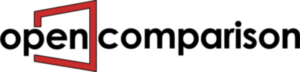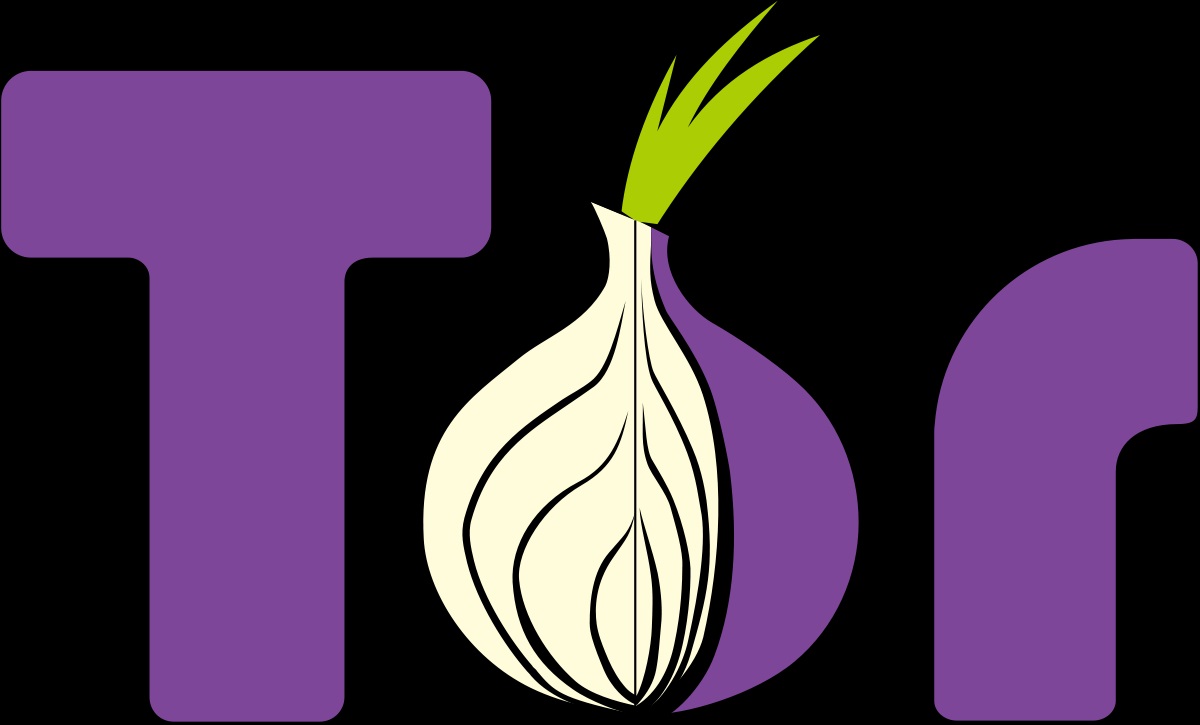Internet has been prevalent in our lives for a long time now. The amount of data and information available on the internet seems endless. However, the websites and webpages you are able to access on the web form only about 4% of the total web. The rest 96% of the web is hidden from the general public and cannot be access via your normal web browser. This hidden web, or Deep Web, can be access via TOR browser.
What is a Tor Browser?
The only way you will be able to access the Dark Web is with the help of specially designed web software which helps to protect your identity online and keep you anonymous. This software is called as Tor Browser and has been developed by a team of anonymous web volunteers with the help of funding provided by the US Government. Every web volunteer acts as a remote server for the Tor network by creating a relay at their end. Your internet traffic will be routed via these relays to ensure that your real IP Address is untraceable on the web.
Features of Tor Browser
Tor Browser has made it very easy for people to protect their identity online. This is very useful as a number of websites track your location and online data and you will be able to protect yourself from that using the Tor Browser.
- New Identity: Tor Browser provides you with an all-new random IP Address from a remote server to route your online traffic through. This helps in protecting your real IP Address as it is not visible on the web to anyone trying to track you.
- Privacy Settings: The Tor browser provides you with a set of pre-determined settings that can help you in remaining anonymous online. You can also change these settings according to your needs and keep an eye on plugins and cookies running on your device.
- Creating new Tor Circuits: The Tor Browser provides you with an option to create new Tor Circuits which while help to provide you with a new identity or IP Address in seconds.
How to use Tor Browser?
The Tor Browser is available to download for free online on a number of websites. However, to be sure, download the Tor Browser bundle from their official website, www.Torproject.org.
- Download the Browser: Go to their official website, select your preferred bundle and operating system and download the file.
- Launching the Browser: You don’t need to physically install the Tor Browser on your device as you can use it without installing. You can launch the Tor browser either through the command line prompt or using the desktop shortcut.
- Connecting to the Tor Network: Once you launch the Tor, the browser will automatically try to connect to the network using the pre-defined settings.
- Browsing the Deep Web: You can surf the deep web anonymously as soon as a safe connection is established between the Tor browser and the Tor network.
The Final Say
You can access the deep web anonymously after installing the Tor browser on your device. It is one of the safest ways to access the deep web without revealing your identity.