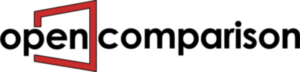Recent spikes in cyber attacks have many people worried about their digital safety and with good reason. Increased attacks on organizations and systems that were initially thought to be completely secure and impenetrable have everyone pretty spooked. In this respect, it is not surprising to see more Linux users becoming wary about their safety. The major concern is whether Linux is actually as secure as it is often purported to be, especially as compared to Windows and Mac.
What is Linux?
Linux refers to a number of closely related open source operating system distributions. The identifying factor for all these distributions is that they are developed around the Linux Kernel. The Linux Kernel was developed based on the UNIX operating software and refers to the core of the Linux operating system. Basically, the Linux Kernel controls, manages, and runs the Linux operating system process such as designating CPU time to computer programs. Since the entire Linux Kernel is open source, it is easily and freely available to anyone around the world.
Is Linux safe?
One of the most dangerous and misleading myths is that Linux security is absolute. As with any other system, Linux is open to exploitation and attack as long as people exist who stand to gain from this. As a standalone system without additional security measures, it is impossible to guarantee the safety and security of Linux. Be that as it may, Linux is considerably one of the most secure operating systems. This is made so because of a number of significant factors.
- Low user base
Linux is arguably one of the most difficult operating systems to use, especially for people without tech skills. As such, there are not that many people who have Linux installed in their systems. That makes it unprofitable for hackers to target Linux. Usually, attacks are intended for profit or some similar resourceful gain, but with a low user base, the cost of running the attack would be far more than the benefits.
- High system compartmentalization
Most systems provide the user with full, unlimited access to the root system upon installation. With Linux, while the system is fully operational, the user does not gain immediate access to the core systems. That high level of system compartmentalization guarantees that even in the event of an attack, only the user documents are affected. Key system components are left undamaged and Linux remains operational after the malware is purged out of the user compartment of the system.
- Open-source distribution of security patches
Being an open-source operating system has actually worked more as an advantage for Linux than a risk. The development of security patches is open-source, meaning that Linux users get more releases of security patches for their systems. Users of other operating systems have to wait for the developers of the OS to develop and roll out security patches. In most cases, this is usually after the vulnerabilities have already been exploited and publicized. Since Linux users aren’t bound by this red tape, they have better and more comprehensive security for their systems.
- Linux users are more tech savvy
Due to the technical nature of Linux, users are more tech-savvy than most. This goes a long way in eliminating the human vulnerability, which is often exploited through social engineering to facilitate the distribution of malware. An example of social engineering would be embedding malware to an email with an offer for premium online content such as content. Majority of people who would open such an email, and ideally launch that malware, are those who aren’t very tech savvy. Most Linux users are aware of such tactics, thereby lowering their effectiveness.
Is Linux safer than Windows and Mac?
Many of us have wondered “Is Linux safer than Windows?”. Many have raised questions about which of the three most common operating systems is more superior. To answer these questions, one has to consider certain key issues.
- Vulnerabilities
When it comes to exposure, Linux has fewer vulnerabilities than both Windows and Mac. This is because the core system is separated from the one accessible to the user. This limits manipulation of the system and shields the core system from damage in the event of an attack.
- Availability and abundance of malware
The bulk of malware out there targets Windows users, making it the least secure of the three. Both Linux and Mac have a very low number of known malware, without either holding any competitive advantage over the other in this regard.
- Security protocols and patches
While all three have notable security protocols in place, Linux security is more comprehensive. The Linux Kernel allows for far greater isolation of the core OS and has better security features. Both Windows and Mac often take a post-event approach to handling security patches. Waiting until after a vulnerability has been exploited undermines their score in this respect. With Linux, security patches are made available by the open source community, which advances Linux security significantly.
Overall, Linux proves to be more superior when it comes to security. So is Linux safer than Windows and Mac? Yes, it is. But that doesn’t mean that it doesn’t have its fair share of weaknesses.
How to stay secure on Linux
- Install security software
The best way to guarantee that you remain secure is to install effective security software. A VPN is a must-have to protect your identity and information online by encrypting your data. Antivirus software is also of importance to identify and purge malware from your system.
- Be wary of the networks you connect to.
Open networks are a huge security risk. They provide hackers with access to the network, where they can steal your information and use it to gain access to and manipulate your system. The best way to prevent this is by avoiding the risk altogether. Keep in mind that the recent discovery of the WPA-2 vulnerability proves that even seemingly secure networks aren’t as secure as we thought. Therefore, you need to be extra careful about what network you connect to.
- Don’t forcefully seek root privileges
As explained, Linux is designed in such a way that the user doesn’t get root access to the system. Some users find a workaround and force their way into the system. This undermines the security of the system and creates a huge vulnerability that could be the single point of failure in case of an attack.
- Update your system
If you come across a valid security update, you should install it into your system. An up to date system is bound to have the best patches for any arising vulnerabilities that you may not even be aware of.
- Be careful about what information you access
With social engineering at play, it is advisable to always be on the lookout. Be very careful about what you download, the sites you visit, the information you share online and so on. This way, you can avoid being the point of entry in the event of an attack. For instance, before logging into your online account ask yourself, ”Is Linux safe for banking? And what can I do to protect my financial information?”. Such questions could effectively change your life.