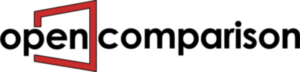Video marketing is one of the most effective types of content on the web, as most digital marketers already know. Videos are more effective than other types of information, such as text postings, at capturing the attention of viewers. As a result, videos receive a greater number of views and a higher degree of engagement. This post will explain what YouTube Shorts are, why you should attempt producing them, what the essential steps are that you need to do to create your own YouTube Short, and how to download YouTube Shorts into your devices.
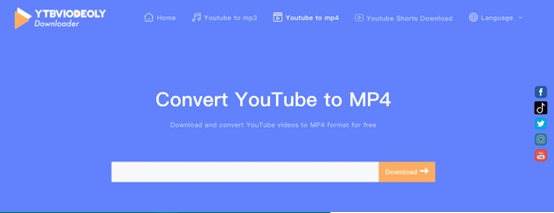
What are YouTube Shorts?
YouTube Shorts are vertical, short-form videos that are produced on mobile devices and posted straight to the site using the YouTube app. You may record, edit, add music from major labels (including Sony, Universal, and Warner), add animated text, alter the tempo of your video, and combine numerous 15-second video clips to create your Shorts using YouTube’s built-in production tools. While watching your Shorts, viewers have the option to subscribe to your channel, share, like, or comment on the video.
Why Try to Create YouTube Shorts?
There is an explanation behind why apps like TikTok and Snapchat have attracted so many users. People who watch videos online today like to watch short videos that are easy to understand in an endless scroll format. These videos get people’s attention and keep them interested and watching, while longer-form content videos might lose viewers as they watch it.
YouTube Shorts are exactly the same. These videos are less than 60 seconds long, and they fit in with the endless scrolling that is popular on other platforms. A YouTube Short can also be a great way to get more people to follow your YouTube channel.
How to Make YouTube Shorts?
Only the YouTube app itself allows you to create Shorts. Rather of requiring users to download and sign up for a separate app to make Shorts, YouTube is keeping everything in one central location. Follow these steps to make YouTube shorts:
- Launch the YouTube app on your mobile device or your PC.
- Tapping the + icon on your app will open up the options menu. Click on “Create a Short” to get started.
- Make use of the App’s built-in video editor to innovate your videos.
- Add your Short’s information and choose whether you want to video to be public, unlisted, private or kid-friendly.
- Upload your Short.
How to Download YouTube Shorts?
You may use any of the numerous internet programs if you want to save YouTube Shorts as an mp4 video clip on your smartphone. Here, we recommend the best one – YTBvideoly-to download YouTube Shorts for you. YTBvideoly Downloader makes it easy to save videos from YouTube Shorts. No matter how many videos you want to save, you can get them all. There is no registration or login been necessary. There is also no danger of viruses or malware. You can choose to download videos with or without sound, and select download YouTube Shorts to MP4 or MP3 files. The quality of the videos you download also have various choices from 480p, 720p, to 1080p. Users only need to copy and paste the YouTube Shorts video’s URL into the download box on YTBvideoly.

Bottom Line
Similar to TikTok, Instagram Reels, Instagram Stories, Snapchat Spotlight, and even Twitter Fleets and LinkedIn Stories, YouTube is experimenting with short-form video content. However, what truly separates YouTube Shorts from the others is its capacity to increase channel subscriptions, a crucial goal for any content producer or company. As TeraBox video downloader become more and more popular, it is very necessary for you to learn more about it. At the same time, learning to download YouTube Shorts video will also help you enjoy the fun of Short videos better.