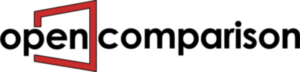There are so many questionable file converters on the internet. We’ve compiled info on the safest, most effective mp3 from YouTube video converters on the web.
Are you interested in downloading MP3 from YouTube video clips uploaded online? Do you want to save YouTube videos converted into MP3 files for offline use? If you are/do, this is the right webpage for you.
As one of the biggest platforms in the world, YouTube attracts over 1.8 billion users each month. That’s only the number of users that log in. There are so many more who don’t bother logging in when they use YouTube to watch videos.
Despite this, the closes thing we get to downloading videos is the mobile app’s “watch offline” feature.
YouTube doesn’t offer its users an official way to download videos. Here, we’ll discuss a handful of the top YouTube video converters available online. Keep reading to learn more.
YtMp3
Let’s begin with a fast and simple YouTube to MP3 converter. YtMp3 is easy to use for all those YouTuber users who found great beats they want to listen to offline. The main page of the site opens up to a blank text bar next to a blue “Convert” button.
All you need to do is to paste the URL of the YouTube video on the space and click convert. You’ll notice below the text space are the MP3 and MP4 choices. If you want to download a video rather than convert it to an audio-only file, pick MP4.
The tool chooses the highest conversion quality that it can get. After it converts, you can start downloading the file. YtMp3 doesn’t convert any video that’s over 2 hours.
4K Video Downloader
The next choice is 4K Video Downloader, a big converter with a freemium solution. It has a lot of great features including batch downloading and saving videos from YouTube to MP3 playlists. It also gives you the chance to get high-resolution downloads like 1080p, 4k, and 8k.
You also have more choices to choose from than only MP3 or MP4. It also lets you save files like MKV, 3GP, M4A files, and more. You also get to download Virtual Reality videos with 4K Video Downloader.
More of its key features include a slideshow maker and smart mode. Its multi-platform compatibility means you can download videos from other sites as well. That includes video platforms like Dailymotion, Facebook, Vimeo, and TikTok.
Freemake
Freemake offers high-speed conversion and easy high-resolution downloading. It also supports other video platforms beyond YouTube. That includes sites like Vimeo and Dailymotion.
This software also offers some basic video editing tools. You can find tools for modifying, cutting, joining, and rotating video clips. Let’s not forget the feature that lets you download subtitles as well.
Freemake’s free version offers some of the basic tools. If you paid for it for $9.95, you get the other tools and more. Note that it doesn’t always guarantee high-speed conversions or good customer service.
GenYouTube
Do you want a YouTube converter that you can use straight from the browser? GetYouTube won’t only do what typical converters do. It’s also downloadable as a plugin or extension for your browser.
It’s available on browsers like Safari, Google Chrome, and Mozilla Firefox. Also, the steps for using it are simple. Pick between the standard or high video quality, convert, and save.
Converto
Another free simple YouTube to MP3 converter is Converto. Like YtMp3, it features a simple starting page for users. Paste the link of the video you want to download and click a button.
It’s popular with many other users because it functions like YtMp3. Converto offers a little more control over your download. Before downloading, you can change the ID3 tags, cut out part of the video, and edit the filename.
If you plan to use it for commercial use, this isn’t the free solution to use. It’s best used for basic and personal downloads. Also, you can’t convert and download videos that aren’t accessible in the public domain.
Y2Mate
Another 100% free solution is Y2Mate. It’s got a ton of great functions and it’s great for users who want a simple interface. The best part about Y2Mate is that it protects you against malware and virus attacks.
Using it is easy. To get the MP3 from YouTube video upload that you want, get the URL of the video and paste it on the text editor. Click Convert, and you’re on your way to getting that MP3 download.
Y2Mate has an unlimited capacity and offers multi-platform compatibility. That means you can use it to download a lot of videos from most video platforms. It also supports a variety of video and audio formats.
ClipGrab
If you’re looking for a YouTube video converter to use for your business, consider ClipGrab. It lets you download videos from many video platforms into a variety of file formats and quality. ClipGrab is a fast tool that offers a dedicated user forum.
It has a built-in clipboard monitoring feature. This means you don’t have to copy and paste the links. ClipGrab will check your clipboard to find the link on automatic.
Note that ClipGrab is 100% free to use. It’s incompatible with Apple devices like the iPad and iPhone. You also need to download the ClipGrab software before you can use it.
Tips When Downloading MP3 From YouTube Video
YouTube is a great platform for more than entertainment uses only. You can use it for e-learning too. Eight in ten parents use YouTube to keep their young children occupied while they’re busy or working.
However, we also have to take certain precautions before we download YouTube videos. Remember that there are many more online YouTube converters other than what we mentioned here. Many of them are easy to find with a simple Google search.
Before you use any of the YouTube converters, make sure the site, plugin, or software is secure. Some converters will inject more than an MP3 or MP4 file into your computer. They may include malware or viruses in the package.
Keep your antimalware and antivirus software open whenever you make any downloads. Don’t trust sites that your browser deems unsafe. Be wary of any extra plugins or downloads that some sites may ask you to approve for your browser.
Enjoy YouTube Videos Offline
Now you know how to get MP3 from YouTube video uploads online. We hope you found some of the best tools for your intentions. Whether it’s for business or personal use, there are always solutions for it online, like what we mentioned above.
Did you enjoy reading this topic on picking an MP3 converter for YouTube downloads? Do you want to see more lists on helpful tools like this? Check out the rest of our posts for more!