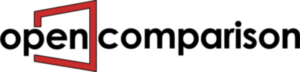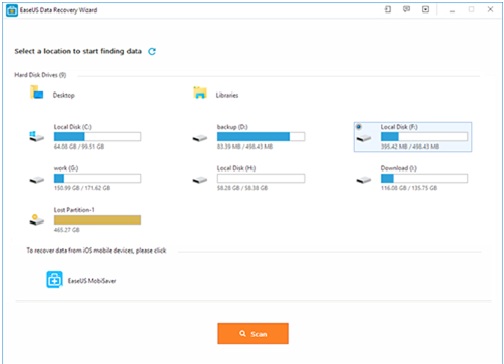EaseUS data recovery software is the favourite choice of various people. The software offers user the ability to recover files, which might have been lost owing to an unforeseen circumstance. The software is easy to use and flexible in nature. It can be easily utilized by both technical as well as beginners alike.
The recovery software can assist people in recovering their files from various situations such as lost partitions, system crash, virus attacks, hard disk crash etc. It can also offer options for partition recovery, if the user wants. The software extends support for multiple data types including, but not limited to, documents, compressed, email, video, music files etc.
The software can be downloaded for free from the official website. It is available in four different packages, and by opting the first package, which is Free, the user can get a taste of all the features of the software, as well as witness all the capabilities. Each of the packages come with its own advantages as well as limitation. The other three packages, include Pro, Pro+WinPE and Technical package. The Pro and Pro+WinPE offers unlimited amount of recovery and additional technical support, however, are only single-licensed. If you wish to use the software for a more corporate purpose, you can buy the technical package.
Analysis and Scanning
Once the software has been started, it will analyse all secondary storage devices connected to the system. As soon as the analysis is completed, the software will prompt the user to select a disk where the searching procedure will be started. All lost partitions will also be seen displayed on this screen.
Once the user selects a drive, the scanning procedure begins. The first part of which is quick scan mode, which is fast as well as reliable. It searches the disk for data remnants, which were left by files that had been recently deleted, which is particularly useful for recycle bin recovery. It recovers files which had been recently emptied from the recycle bin or deleted from the system. Once this procedure is done, all the results are displayed on the screen, and the second part, which is deep scan mode, is initiated.
The deep scan mode is a more in-depth mode, offering the capability to dive deeper into the disk and recover files, which were previously skipped by the quick scan mode. It also searches for all inaccessible and hidden files, due to which, it takes a much larger time to search than normal.
Additional Options
After the results are finally shown on the screen, you can start to recover them, one by one or multiple at the same time. If you have any trouble finding a desired file, you can filter all the results. You also have the option to search the file using its name. A preview option is also available to view contents of the file, before they are even recovered. This is useful for people who are not sure about the file name, and wish to view the contents of the file before recovering them. The user also has the ability to import/export results, so that you do not have to search again and again.